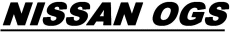200sx OGS's chat is connected to the IRC-net, EFnet. IRC stands for Internet Relay Chat
and is one of the oldest and most popular ways to chat in realtime on the Internet.
Add your Nickname and choose Channel: #200sxOGS
If you prefer to use a seperate IRC client:
Then the channel is #200sxOGS at EFnet.
To log in to EFnet, download an IRC client, like mIRC - you can find it at
www.mirc.com, here you will also find tons of info on mIRC, IRC, servers etc.
When you installed and started the client, you connect to an EFnet server,
e.g. "irc.homelien.no" that is an EFnet server in Norway. More Efnet servers are listed on
www.efnet.org/servers.html.
To connect to a server, write the following in the "status" window:
/server irc.homelien.no [Enter]
Now your logged on to a EFnet server, in order to connect to our channel please write the following in the "status" window:
/join #200sxOGS [Enter]
("/" stands for ""a command will follow"", "#" stands for "channel")
If you fail, you will find further help at:
mircscripts.com/
The #200sxOGS channel is dedicated to Nissan S13, S14, S15... cars.